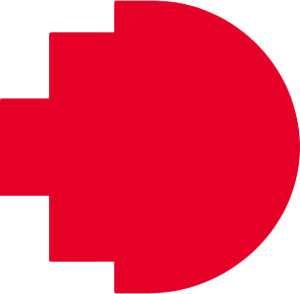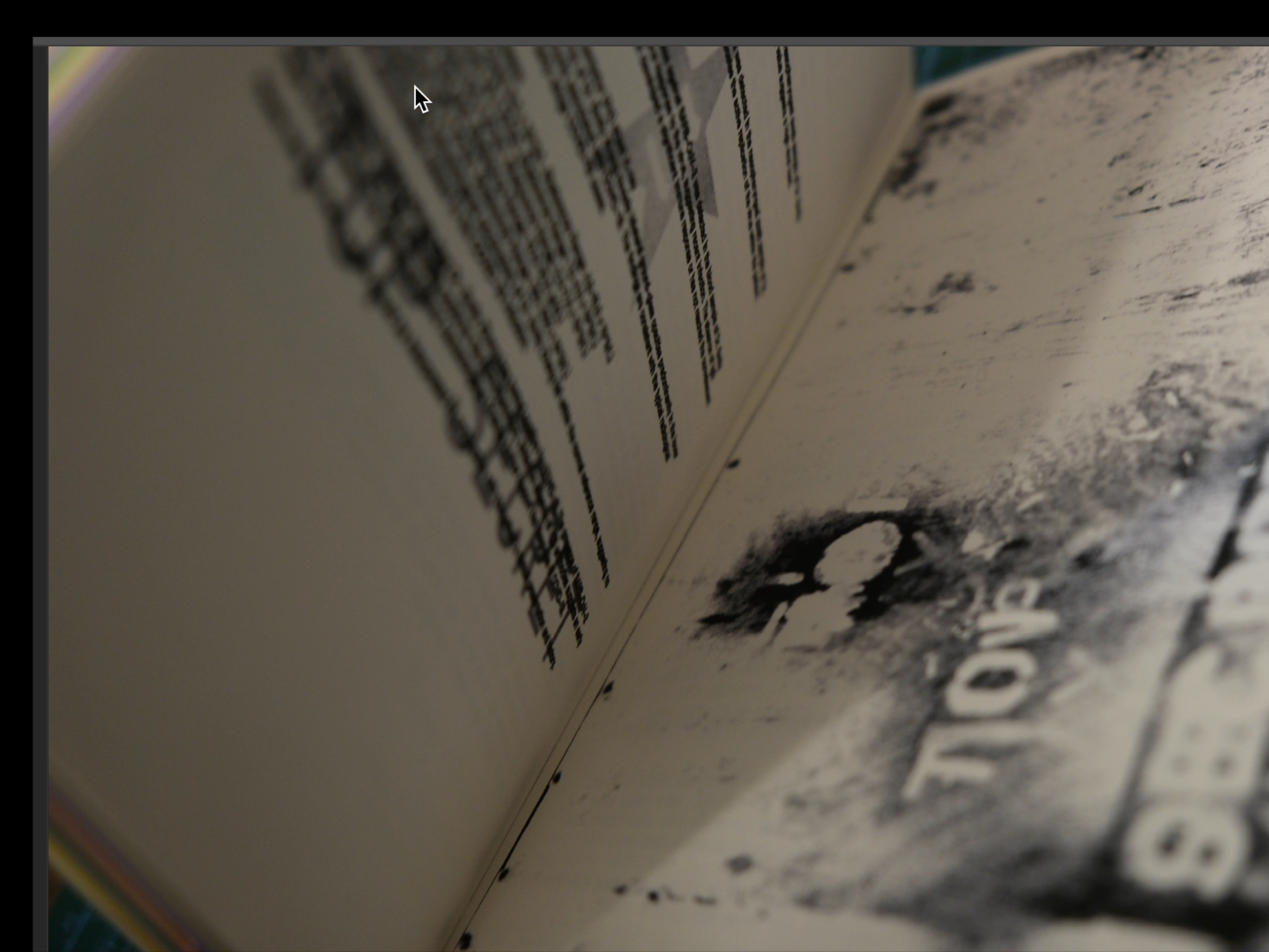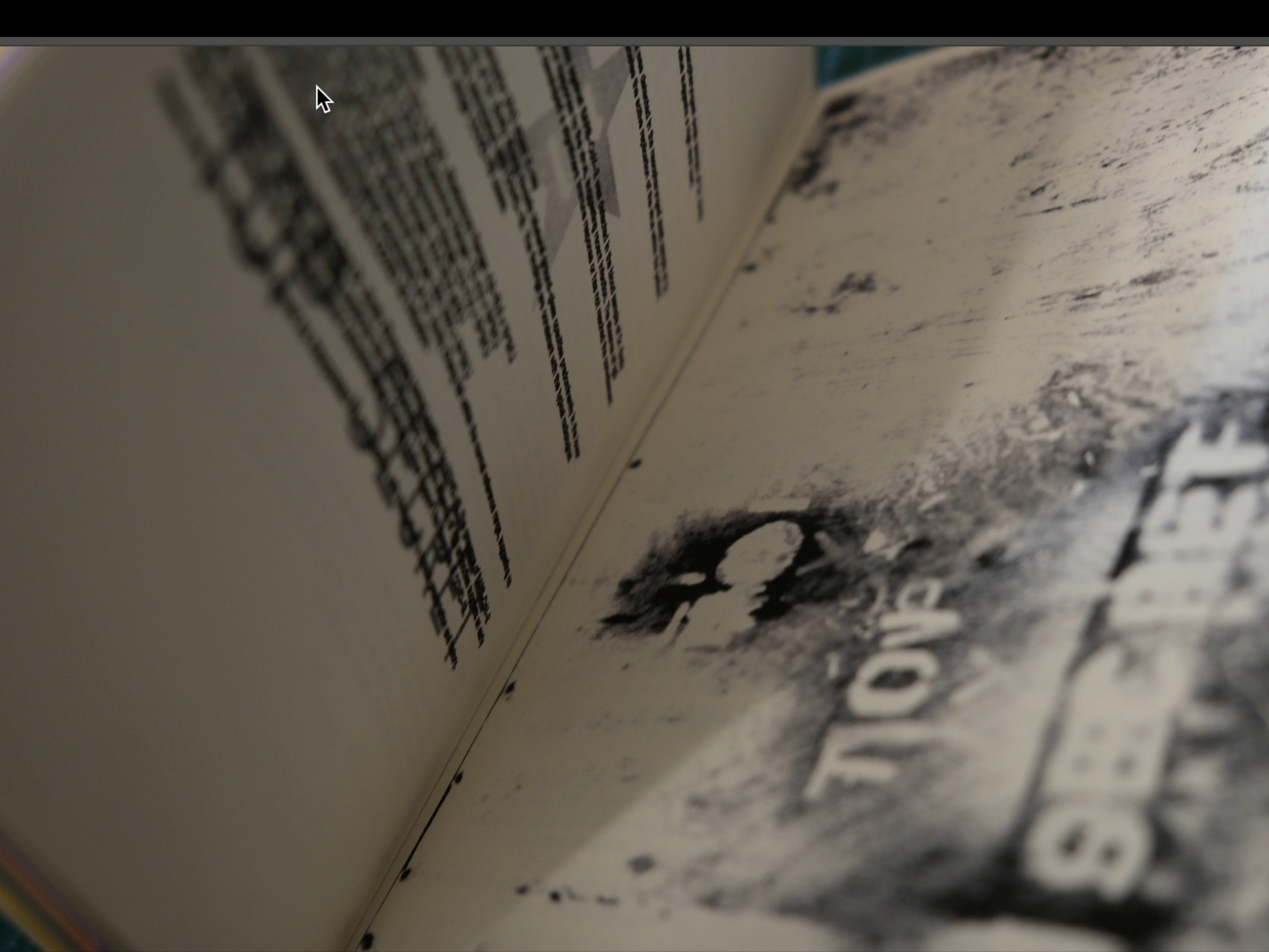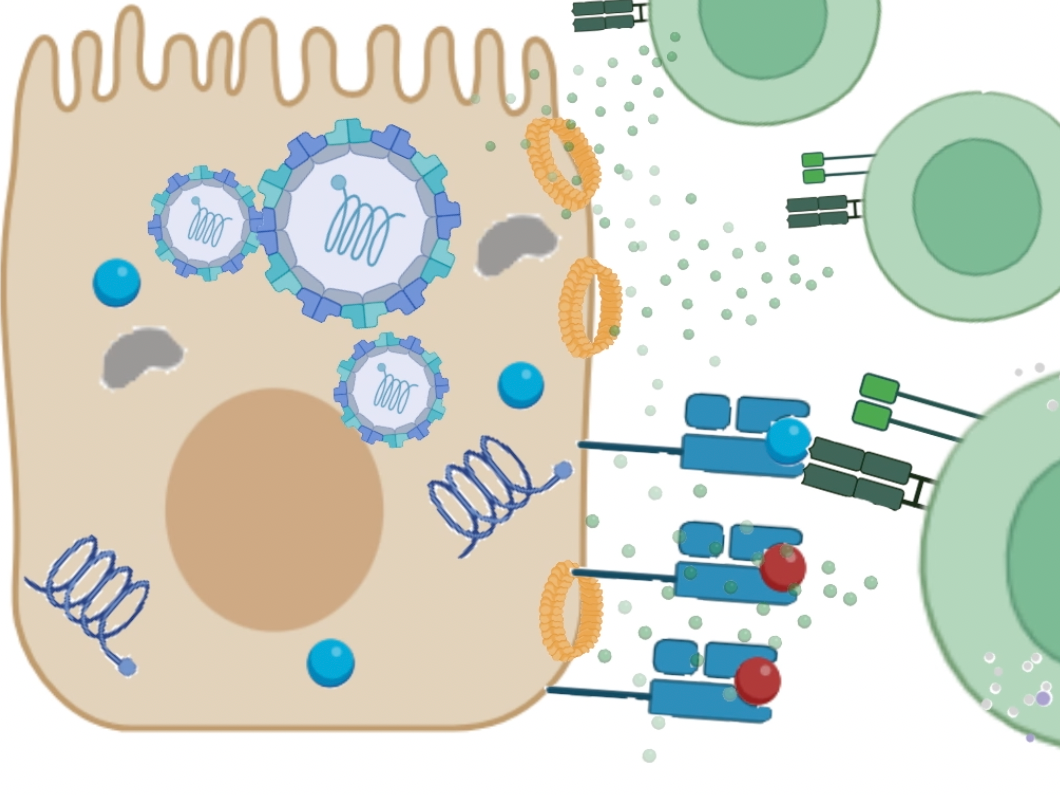Photography
Beyond the Lens
Building creative community in Photography Education
Christian Berg
Associate Program Manager, Digital Media, RMIT Vietnam
Associate Program Manager, Digital Media, RMIT Vietnam
As an elective subject serving close to 600 students annually, Photography 101 faced unique challenges in its traditional format. The course attracted a diverse student body from business, STEM, and creative disciplines, creating significant skill gaps that made traditional classroom teaching ineffective. The traditional setting also posed cultural challenges, as Vietnamese students hesitated to share their work or provide peer critiques in class. Consequently, students sought feedback during private meetings with lecturers towards the end of semester. This limited opportunities for peer learning and development, hindered meaningful improvement, and placed great demand on teachers’ time.
Resources
> Note: the above resource can be directly embedded in webpages/Canvas
> Canvas commons Adobe Lightroom resource (RMIT only)
> Canvas commons Adobe Portfolio resource (RMIT only)
Awards
The course won three LearnX Platinum awards and was presented at prestigious conferences, including the ASCILITE Conference in New Zealand and the Digitally Engaged Learning Conference in Singapore. See news article here.
Problem Statement
Photography is usually taught in a synchronous and face to face environment. Photography 101 is a fully online course that needs to support a large cohort. This project looks at how digital tools might help support more nuanced learning in this creative field.
How might tools to support asynchronous student learning of practical creative skills and build a culture of sharing creative work and giving and receiving constructive criticism, within the pilot of the first fully asynchronous delivery of photography course with a large diverse cohort.
Project Overview
Using a range of Adobe tools to support the teaching and learning of a fully asynchronous practical creative subject (Photography101) to enhance the course delivery and student experience.
> Adobe Lightroom
> Adobe Portfolio
> Adobe Coaches
> Adobe Lightroom CC
> Adobe Lightroom Tutorials
> Adobe Character Animate
Emergent Outcomes
Emergent outcomes include more in-depth understanding of how Adobe tools can support our delivery model and achieve our aims as described below.
Lightroom
Although social sharing options are good for peers, lack of ability to provide visual annotation on the image means that its usefulness is limited for teaching
It's useful for students to create albums for documenting and sharing. However, the process of creating a class album and adding students to it requires quite a lot of manual work from the teacher making it ineffective for large cohorts.
Lightroom Classic
Although we originally hoped to be able to work with Lightroom only, our experimentation led to the conclusion that Lightroom Classic is most suitable for the course because of its clear workflow and professional editing features.
Character Animate
The ease of use of the new character animate has inspired us to create a course mascot which can guide students through the course and highlight key points
Portfolio
Allows students to display their final project, ordering them and creating a narrative so is an ideal format for the final work.
Due to its continuing ability to be edited it requires students to export a snapshot of the portfolio at a time before submission. An export function or an edit history would be useful to make it more viable for assessment.
For education, Portfolio has a limited capacity to provide feedback and visual annotation.
Digital Capability Building
Technical literacy Students will be able to:
• Use Adobe tools to edit, manipulate, refine & share photographic images
• Showcase their work using a digital platform tool
• Work with technical support in order to resolve technical problems or increase their skill level
• Use creative tools to communicate a compelling message. •
Information literacy: Students will be able to:
• Seek support beyond their teachers, through accessing and learning through online tutorials, live coaches, other online sources and peers.
• Develop information literacy across a range of tools and uses, including digital learning tools, digital creative tools and digital communication.
Critical literacy
The project will make students aware of issues around copyright and ownership of digital images, including an awareness of originality and how to protect their own work.
It also foregrounded the benefits of online community peer feedback in order to develop their work and supported students to play a constructive role within an online community
Key Learnings
Our learnings have been largely around expanding our knowledge of the individual Adobe tools and their capabilities. As well as understanding the workflow possible within the suite.