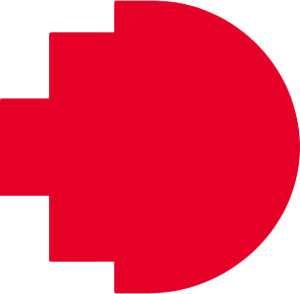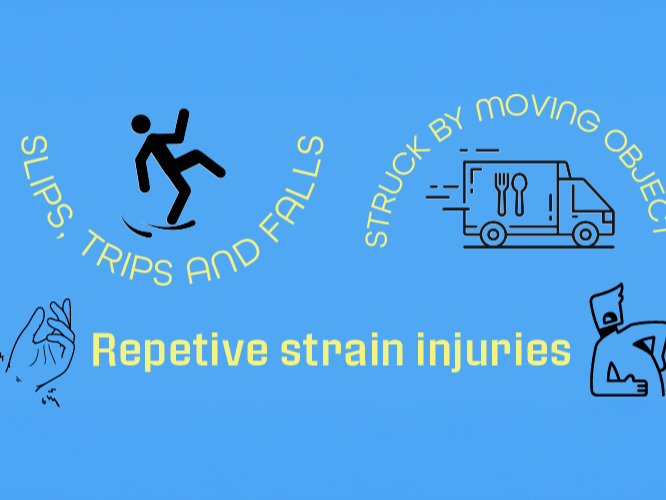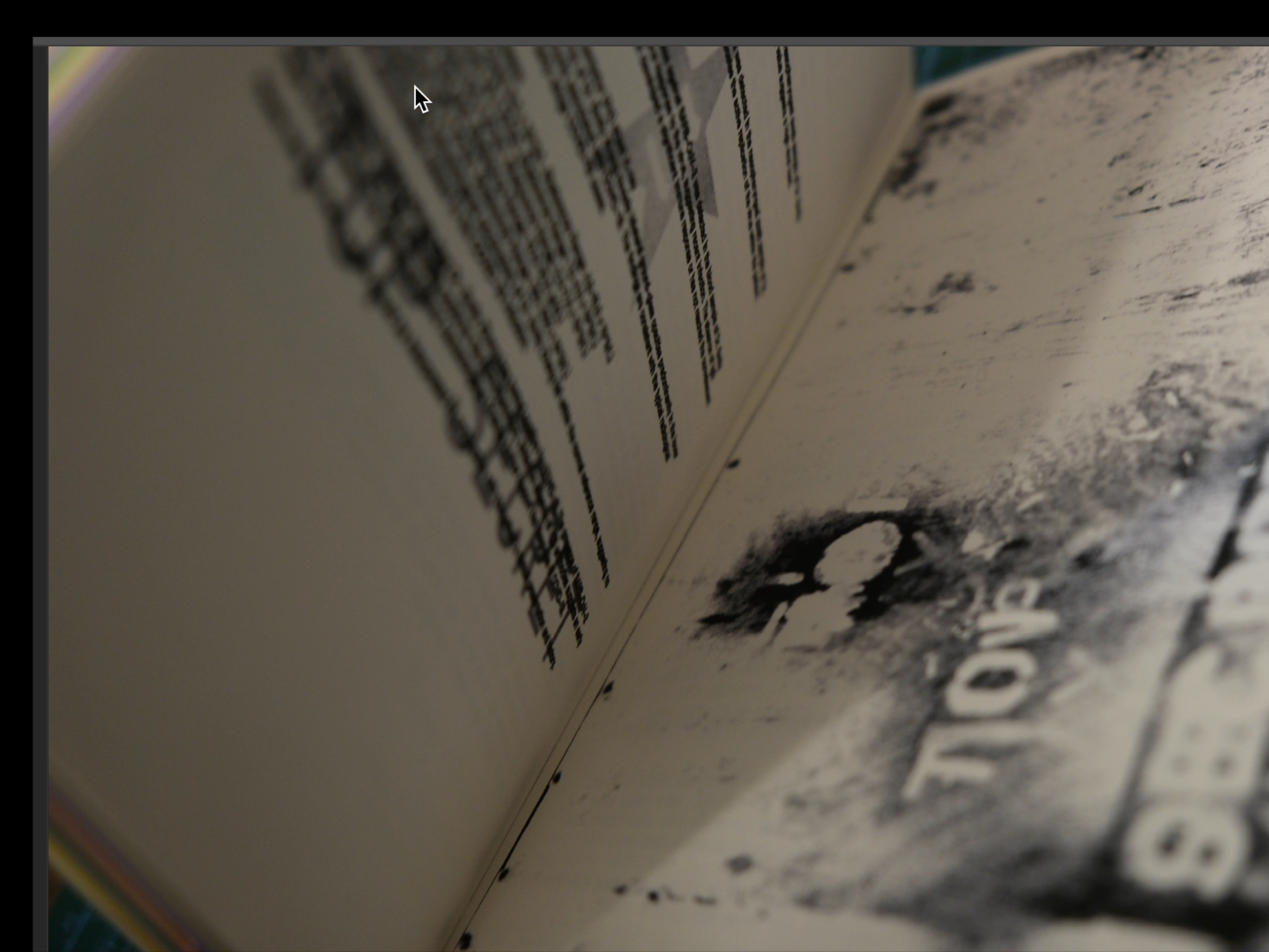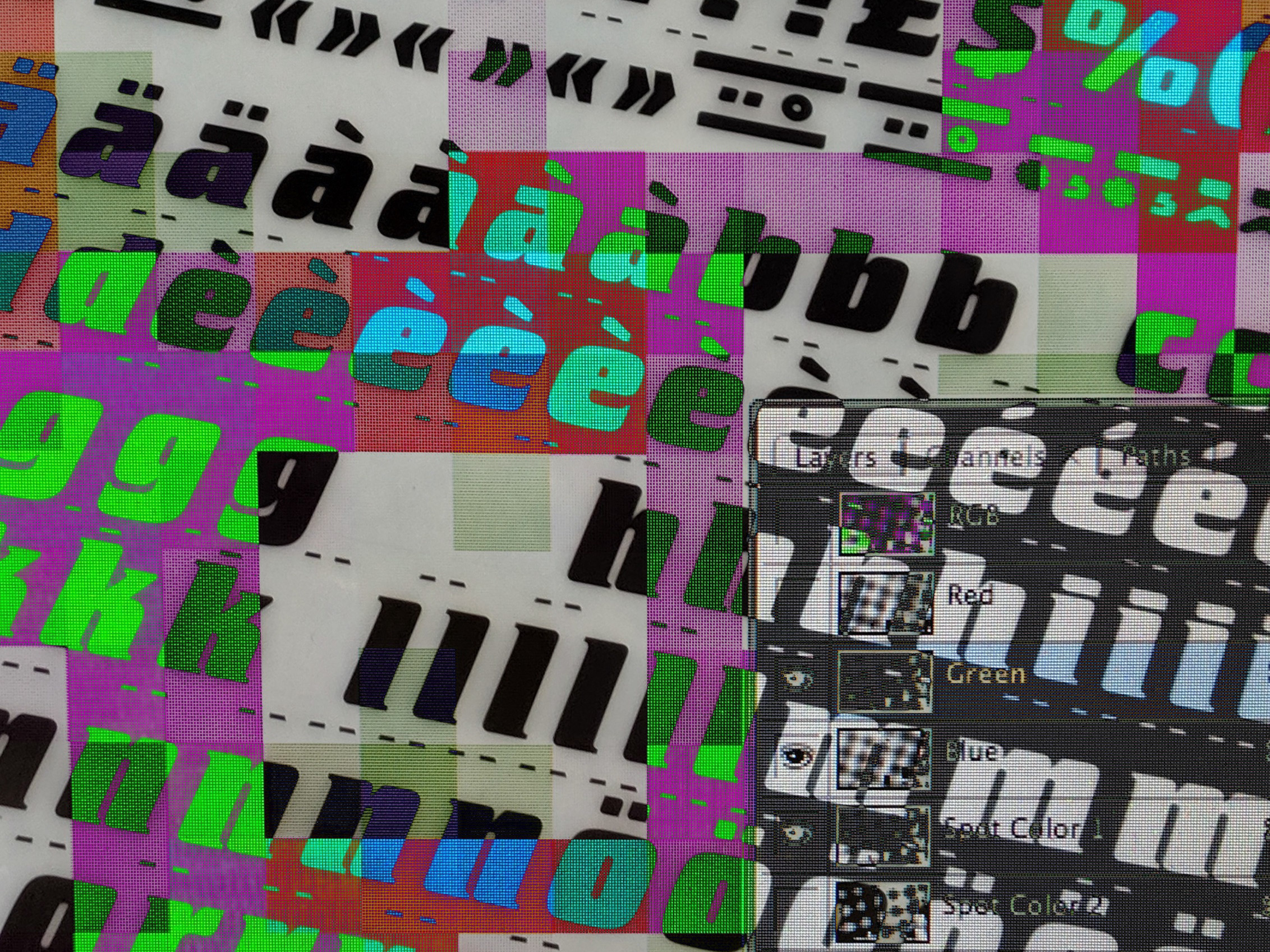Student work: Nguyen Quynh Luu, Tran Van Dat, Ngo Thuy Duong
Media
Improving collaboration and efficiency in production-based projects
Adobe-based collaboration and submission protocols for real-world learning
Allyson Crimp
Lecturer, Media & Communication
Lecturer, Media & Communication
Successful advertising campaigns have a consistent look and feel across each deliverable requiring meaningful collaboration throughout the project. Without consistent asset sharing platforms and limited knowledge of real-world collaborative processes, students often distribute elements of the campaign resulting in poor outcomes that do not support a cohesive art direction strategy. This project supports students to share, give feedback and understand the collaborative processes required for industry-standard outcomes
Resources
Problem Statement
Art Direction for Advertising is a second-year course in the Advertising Program. Their final assessment requires students to work in teams to develop and apply art direction theories and skills to a campaign project with several deliverables. A successful outcome has a consistent look and feel across each deliverable (advertising campaign executions) and requires meaningful collaboration throughout the project. There are two recurring obstacles to students achieving this consistently.
Firstly, the platforms students use for sharing work with peers were not developed for reviewing image and video work. Students must learn and add another platform to the many they already use, or they revert to familiar technologies that are not fit-for-purpose, limiting their ability to collaborate outside the classroom.
Secondly, students often opt for a ‘divide and conquer’ teamwork approach they believe is more efficient, rather than following collaborative practice guidelines provided. This results in students distributing parts of the campaign to individuals in the team, working using processes and technology that suit individual preferences, and regrouping before the project deadline to assemble the campaign, rather than working collaboratively throughout the project. This approach often leads to poor campaign outcomes that do not support a cohesive art direction strategy.
Student work: Dinh Bao Ngoc & Nguyen Duong Bao Ngoc
Project Overview
This project developed an Adobe-based collaboration and submission protocol for teamwork, suitable for situations where the assessment outcomes are:
a) media production-oriented and typically use Adobe software and
b) require ongoing collaborative work.
The team campaign project already requires students use Adobe programs to produce their submissions. This approach leverages some of the overlooked collaborative features of Adobe products across the Creative Cloud. Using these will students develop digital skills that are both industry-relevant and highly transferable. The project uses the following Adobe CC features in the team assessment to enhance collaboration:
Adobe Cloud file management and sharing: students use Adobe's cloud computing features to promote learning and application of cloud computing in image and video production, rather than individual students working on various personal documents. A team sets up their documents on the Adobe Creative Cloud to allow each team member to work on the files as well as share them with each other and their tutor for feedback on their work-in-progress.
Adobe Libraries: to promote efficient ways of working in teams through introducing and using the Libraries feature. This feature is used widely in professional settings. Students are required to develop, discuss, and agree on their shared assets that appear in the campaign, and share them through Adobe Libraries. This allows students to continue working on their campaign and use shared assets while staying within the Adobe environment, working more efficiently and transparently across the project.
Emergent Outcomes
Students engaged with this project as a component of an assessment task. This is a practical course with industry relevant outcomes that typically include a list of specifications and details around the format and delivery of student work. The assessment instructions and submission requirements included preparing their work using the appropriate software, sharing their work-in-progress using Adobe collaboration technology, and using an Adobe Library to share team assets across the life of the project. Students had to engage with these specific Adobe technologies to participate in critical feedback processes as well as submit their completed assessment.
Students engaged with these technologies in-class: early interactions with the technologies were modelled by tutors in-class, with students following and adapting the setups for their own work. Students were provided with learner-directed activities to support their engagement with these technologies and the project (such as Adobe tutorials and LinkedIn Learning modules).
These technologies were scaffolded by introducing them in stages throughout the course. Assessment 1 required students submit their work for Assessment by generating a ‘Share for Review’ link, alongside their portfolio. Assessment 2 included various resources for student use, such as a logo and colour palette, which were shared with students as an Adobe Library, so were familiar with these functions before implementing it in their own projects.
Digital Capability Building
This project addresses digital literacies across the three domains, with an emphasis on technical literacy as it relates to advertising and digital media production. The project requires students to select and blend digital tools across the Adobe suite to facilitate peer-to-peer collaboration. Students in this course are familiar with Adobe CC, however they typically focus on their individual needs: how a particular program helps them achieve a specific outcome. Learning to be an effective collaborator and making use of cross-platform collaboration tools to support their work, is a critical skill in advertising and the workforce beyond. Improving their technical literacy in this context supports efficient and effective collaboration using these industry-relevant tools to communicate and capture their collaborative work – conversations, critiques and compliments that move their projects forward.
The project also allows students to develop their information literacy, by using relevant technology to engage critically with their own work, and that of their peers. By using contextually relevant digital tools for peer feedback, they can make better-informed decisions on their project development.
Finally, using libraries and cloud-sharing on the Adobe platform introduces students to a dimension of critical literacy, and invites them to consider their role as decision-makers and collaborators in digital contexts. As processes and progress is visible to each team member, this is likely to change how decisions are made and the peer-to-peer dynamics within the group from other modes of creative practice.
Student work: Tran Huy Hoang Nguyen & Phuong Khanh Qua
Key Learnings
The decision to scaffold Adobe skills came after the initial project proposal, and turned out to be a critical aspect of the projects success. For students who are developing their digital literacy skills or lack confidence in them, a staggered introduction helped build their confidence and understanding of how the Adobe Cloud tools worked, and how they could leverage these for their own benefit in future projects. Modelling Adobe cloud setups for teams was also critical to students’ success. It was not enough to provide students with self-directed tutorials and explainers; they needed to see the technology applied in a highly relevant context to appreciate its benefits and encourage uptake.
In future iterations or subsequent courses, extending students use of the Adobe to include XD and Chrome.IO would prepare students well for diverse media environments (pending their availability on student licenses). Beyond digital product development, XD is useful for visualising and managing projects with visual assets and can be used as a virtual butcher’s paper for iteration and development. Recording the early stages of campaign development on a cloud platform creates additional opportunities for peer and tutor feedback and collaboration, and using Adobe helps students remain in an environment they are already familiar with.
Student work: Nguyen Quynh Luu, Tran Van Dat, Ngo Thuy Duong